
New Perspectives on HTML5, CSS3, and JavaScript
6th Edition
ISBN: 9781305503922
Author: Patrick M. Carey
Publisher: Cengage Learning
expand_more
expand_more
format_list_bulleted
Question
Chapter 9, Problem 4CP4
Program Plan Intro
To insert a statement indicating that the code will be handled by the browser assuming strict usage in the ph_clock.js file.
Expert Solution & Answer
Want to see the full answer?
Check out a sample textbook solution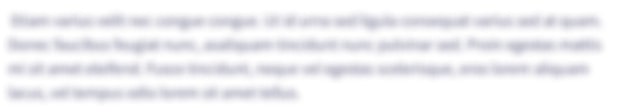
Students have asked these similar questions
Hands-On Project 10-2 (I need help specifically with the JavaScript Portion)
Use your code editor to open the project10-02_txt.html and project10-02_txt.js files from the js10 ▶ project02 folder. Enter your name and the date in the comment section of each file and save them as project10-02.html and project10-02.js, respectively.
Go to the project10-02.html file in your code editor. Add a script element linked to the project10-02js file. Defer the loading of the script until after the page is loaded. Close the file, saving your changes.
Go to the project10-02.js file in your code editor. Below the rotateTan() function add a for loop that iterates through all the pieces in the tans node list. For each piece add an event listener that runs the grabTan() function in response to the pointerdown event.
Create the grabTan() function. Within the function do the following:
If the Shift key has been pressed down, call the rotateTan() function using the event target and a value of 15 as…
In your HTML file, please do the following:
Add an h1 tag with a class of text-center and add the text of "Lesson 13 Project".
Create a div class of container
Inside the container, create a div id of test-input
Inside the test-input, add the following:
input box with an id of isValidInput
button with an id of isValidBtn
Outside of the test-input, but inside the container, create a paragraph tag with an id of isValidMsg
CSS In your stylesheet, please add the following:
Set an asterisk with a property of box sizing equal to border box.Set the body with the following properties:set a property of font-family and set it equal to sans-serif.set a minimum height of 100%.set a vertical overflow of hidden.Set a class called text-center and set it to align the text to the center.Create a container class, and add the following properties:set the display property to flexjustify the content to centeralign the items to centerset the height to 100 viewport heightset the flex direction to…
Chapter 9 Solutions
New Perspectives on HTML5, CSS3, and JavaScript
Ch. 9.1 - Prob. 2QCCh. 9.1 - What is the difference between asynchronously...Ch. 9.1 - Provide the command to display an alert dialog box...Ch. 9.1 - Prob. 8QCCh. 9.2 - Prob. 6QCCh. 9 - Prob. 2RACh. 9 - Prob. 4RACh. 9 - Prob. 5RACh. 9 - Prob. 6RACh. 9 - Prob. 7RA
Ch. 9 - Prob. 8RACh. 9 - Prob. 9RACh. 9 - Prob. 10RACh. 9 - Prob. 11RACh. 9 - Prob. 1CP1Ch. 9 - Prob. 2CP1Ch. 9 - Prob. 3CP1Ch. 9 - Prob. 4CP1Ch. 9 - Prob. 5CP1Ch. 9 - Prob. 6CP1Ch. 9 - Prob. 7CP1Ch. 9 - Prob. 8CP1Ch. 9 - Prob. 9CP1Ch. 9 - Prob. 10CP1Ch. 9 - Prob. 11CP1Ch. 9 - Prob. 12CP1Ch. 9 - Prob. 13CP1Ch. 9 - Prob. 14CP1Ch. 9 - Prob. 15CP1Ch. 9 - Prob. 16CP1Ch. 9 - Prob. 1CP2Ch. 9 - Prob. 2CP2Ch. 9 - Prob. 3CP2Ch. 9 - Prob. 4CP2Ch. 9 - Prob. 5CP2Ch. 9 - Prob. 6CP2Ch. 9 - Prob. 7CP2Ch. 9 - Prob. 8CP2Ch. 9 - Prob. 9CP2Ch. 9 - Prob. 10CP2Ch. 9 - Prob. 11CP2Ch. 9 - Prob. 12CP2Ch. 9 - Prob. 13CP2Ch. 9 - Return to the bc_today.js file and change the...Ch. 9 - Prob. 15CP2Ch. 9 - Prob. 1CP3Ch. 9 - Prob. 2CP3Ch. 9 - Prob. 3CP3Ch. 9 - Prob. 4CP3Ch. 9 - Prob. 5CP3Ch. 9 - Above the randomlnt() function insert a command to...Ch. 9 - Prob. 7CP3Ch. 9 - Prob. 8CP3Ch. 9 - Prob. 9CP3Ch. 9 - Prob. 10CP3Ch. 9 - Prob. 2CP4Ch. 9 - Prob. 3CP4Ch. 9 - Prob. 4CP4Ch. 9 - Prob. 5CP4Ch. 9 - Prob. 6CP4Ch. 9 - Prob. 7CP4Ch. 9 - Prob. 8CP4Ch. 9 - Explore 9. Scroll back to the top of the file and,...Ch. 9 - Prob. 10CP4Ch. 9 - Prob. 13CP4
Knowledge Booster
Recommended textbooks for you
 New Perspectives on HTML5, CSS3, and JavaScriptComputer ScienceISBN:9781305503922Author:Patrick M. CareyPublisher:Cengage LearningNp Ms Office 365/Excel 2016 I NtermedComputer ScienceISBN:9781337508841Author:CareyPublisher:CengageCOMPREHENSIVE MICROSOFT OFFICE 365 EXCEComputer ScienceISBN:9780357392676Author:FREUND, StevenPublisher:CENGAGE L
New Perspectives on HTML5, CSS3, and JavaScriptComputer ScienceISBN:9781305503922Author:Patrick M. CareyPublisher:Cengage LearningNp Ms Office 365/Excel 2016 I NtermedComputer ScienceISBN:9781337508841Author:CareyPublisher:CengageCOMPREHENSIVE MICROSOFT OFFICE 365 EXCEComputer ScienceISBN:9780357392676Author:FREUND, StevenPublisher:CENGAGE L

New Perspectives on HTML5, CSS3, and JavaScript
Computer Science
ISBN:9781305503922
Author:Patrick M. Carey
Publisher:Cengage Learning

Np Ms Office 365/Excel 2016 I Ntermed
Computer Science
ISBN:9781337508841
Author:Carey
Publisher:Cengage

COMPREHENSIVE MICROSOFT OFFICE 365 EXCE
Computer Science
ISBN:9780357392676
Author:FREUND, Steven
Publisher:CENGAGE L