
New Perspectives on HTML5, CSS3, and JavaScript
6th Edition
ISBN: 9781305503922
Author: Patrick M. Carey
Publisher: Cengage Learning
expand_more
expand_more
format_list_bulleted
Question
Chapter 6, Problem 18RA
Program Plan Intro
To create a style ruleto change the background color of first th element with the thead element to rgb(153, 86, 7) using first-of-type pseudo-class.
Expert Solution & Answer
Want to see the full answer?
Check out a sample textbook solution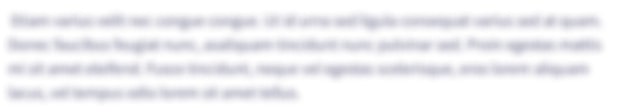
Students have asked these similar questions
Use the styles.css file to create style rules to design the table as shown in Figure 8–68. The table uses the following hexadecimal color codes: ffe5dc (body background-color), fd4d0c (table border color), 792101 (box shadow color), a22c02 (table data border color), fe9772 (odd rows background color).
Apply a box shadow to the table and a sans-serif font to the page
The document must have a paragraph of at least 10 lines of text that describe you. This paragraph must be centered on the page and have space for 20 characters per line only. A light-gray image of yourself must be superimposed over the center of the text as a nested element. Modify this document to add four buttons labeled, respectively, Northwest, Northeast, Southwest, and Southeast. When they're pressed, the buttons must move your image to the specified corner of the text. Initially, your image must appear in the northwest (upper-left) corner of the text. Modify the document described in the previous exercise, using different file names, to make the buttons toggle their respective copies of your image on and off so that, at any time, the document may include none, one, two, three, or four copies of your image. The initial document should have no images shown. (two files)
Create table as below and shading the first row. Insert an Octagon and write your name in the
center
Day /
Sunday
Monday
Tuesday
Wednesday | Computer | Science
Friday
Period II Period IV | Period V
Science
Computer Math
|Math
Period I
Math
English
Computer
English
| Computer | Science
English
Computer
Science
English
Math
Math
Science
English
Create margin at the top & bottom 1.1 inch and right & left 1.5 inch
> Create landscape orientation & A4 paper size
> Insert Period III column after Period II
> Insert Thursday row bellow Wednesday row
> Insert page number center align and Arial font
> Insert watermark "Hello world"
Table font “Times new roman" and 13 size
Chapter 6 Solutions
New Perspectives on HTML5, CSS3, and JavaScript
Ch. 6.1 - Prob. 9QCCh. 6.2 - Prob. 1QCCh. 6.2 - Prob. 2QCCh. 6 - Prob. 1RACh. 6 - Prob. 2RACh. 6 - Prob. 3RACh. 6 - Prob. 4RACh. 6 - Prob. 5RACh. 6 - Prob. 6RACh. 6 - Prob. 7RA
Ch. 6 - Prob. 8RACh. 6 - Prob. 9RACh. 6 - Prob. 10RACh. 6 - Prob. 11RACh. 6 - Prob. 12RACh. 6 - Prob. 13RACh. 6 - Prob. 14RACh. 6 - Prob. 15RACh. 6 - Prob. 16RACh. 6 - Prob. 17RACh. 6 - Prob. 18RACh. 6 - Prob. 19RACh. 6 - Prob. 20RACh. 6 - Prob. 21RACh. 6 - Prob. 22RACh. 6 - Prob. 23RACh. 6 - Prob. 24RACh. 6 - Prob. 1CP1Ch. 6 - Prob. 2CP1Ch. 6 - Prob. 3CP1Ch. 6 - Prob. 4CP1Ch. 6 - Prob. 5CP1Ch. 6 - Prob. 6CP1Ch. 6 - Prob. 7CP1Ch. 6 - Prob. 8CP1Ch. 6 - Prob. 9CP1Ch. 6 - Prob. 10CP1Ch. 6 - Prob. 11CP1Ch. 6 - Prob. 12CP1Ch. 6 - Prob. 13CP1Ch. 6 - Prob. 14CP1Ch. 6 - Prob. 15CP1Ch. 6 - Prob. 16CP1Ch. 6 - Prob. 17CP1Ch. 6 - Prob. 18CP1Ch. 6 - Prob. 1CP2Ch. 6 - Prob. 2CP2Ch. 6 - Prob. 3CP2Ch. 6 - Prob. 4CP2Ch. 6 - Prob. 5CP2Ch. 6 - Prob. 6CP2Ch. 6 - Prob. 7CP2Ch. 6 - Prob. 8CP2Ch. 6 - Prob. 9CP2Ch. 6 - Prob. 10CP2Ch. 6 - Prob. 11CP2Ch. 6 - Prob. 12CP2Ch. 6 - Prob. 13CP2Ch. 6 - Prob. 14CP2Ch. 6 - Prob. 15CP2Ch. 6 - Prob. 16CP2Ch. 6 - Prob. 17CP2Ch. 6 - Prob. 1CP3Ch. 6 - Prob. 2CP3Ch. 6 - Prob. 3CP3Ch. 6 - Prob. 4CP3Ch. 6 - Prob. 5CP3Ch. 6 - Prob. 6CP3Ch. 6 - Prob. 7CP3Ch. 6 - Prob. 8CP3Ch. 6 - Prob. 10CP3Ch. 6 - Prob. 11CP3Ch. 6 - Prob. 12CP3Ch. 6 - Prob. 13CP3Ch. 6 - Prob. 14CP3Ch. 6 - Prob. 15CP3Ch. 6 - Prob. 16CP3Ch. 6 - Prob. 17CP3Ch. 6 - Prob. 18CP3Ch. 6 - Prob. 19CP3Ch. 6 - Prob. 20CP3Ch. 6 - Prob. 21CP3Ch. 6 - Prob. 22CP3Ch. 6 - Prob. 23CP3Ch. 6 - Prob. 24CP3Ch. 6 - Prob. 1CP4Ch. 6 - Prob. 2CP4Ch. 6 - Prob. 3CP4Ch. 6 - Prob. 4CP4Ch. 6 - Prob. 5CP4Ch. 6 - Prob. 6CP4Ch. 6 - Prob. 7CP4
Knowledge Booster
Similar questions
- Revise the following img element to attach it to the mapsites image map: <img src=”logo.png” alt=”” />arrow_forwardCreate table as below and shading the first row. Insert an Octagon and write your name in the center Day / Sunday Monday Tuesday Wednesday | Computer | Science Friday Period I Period II | Period IV | Period V |Computer English |Computer | Science English Computer| Math Science |English Computer | Math Math Science English Math Math Science |English > Create margin at the top & bottom 1.1 inch and right & left 1.5 inch > Create landscape orientation & A4 paper size > Insert Period II column after Period II > Insert Thursday row bellow Wednesday row > Insert page number center align and Arial font > Insert watermark "Hello world" > Table font "Times new roman" and 13 sizearrow_forwardCreate a div element with a width and height of 500 px. Create a diagonal linear gradient using colors of the rainbow- Red, Orange, Yellow, Green, Blue, Indigo, Violet. Also create another div element with a width and height of 600 px. create a radial gradient with three colors. Start in the bottom left corner with the colors changing as they move along the gradient line to the rightarrow_forward
Recommended textbooks for you
 New Perspectives on HTML5, CSS3, and JavaScriptComputer ScienceISBN:9781305503922Author:Patrick M. CareyPublisher:Cengage LearningCOMPREHENSIVE MICROSOFT OFFICE 365 EXCEComputer ScienceISBN:9780357392676Author:FREUND, StevenPublisher:CENGAGE L
New Perspectives on HTML5, CSS3, and JavaScriptComputer ScienceISBN:9781305503922Author:Patrick M. CareyPublisher:Cengage LearningCOMPREHENSIVE MICROSOFT OFFICE 365 EXCEComputer ScienceISBN:9780357392676Author:FREUND, StevenPublisher:CENGAGE L

New Perspectives on HTML5, CSS3, and JavaScript
Computer Science
ISBN:9781305503922
Author:Patrick M. Carey
Publisher:Cengage Learning

COMPREHENSIVE MICROSOFT OFFICE 365 EXCE
Computer Science
ISBN:9780357392676
Author:FREUND, Steven
Publisher:CENGAGE L