
Web Development and Design Foundations with HTML5 (8th Edition)
8th Edition
ISBN: 9780134322759
Author: Terry Felke-Morris
Publisher: PEARSON
expand_more
expand_more
format_list_bulleted
Concept explainers
Question
Chapter 14, Problem 7HOE
Program Plan Intro
Program Plan:
- Include the HTML tag using “<html>”.
- Include the heading tag using “<head>”.
- Open the title tag using “<title>” with appropriate title and close the tag.
- Open the style tag “<style>” to make style for HTML tags.
- Make a style for “body” tag.
- Set the background with color code “#333333”.
- Set the text color with color code “#eaeaea”.
- Make a style for an identifier named “gallery”.
- Set the gallery width as “800 px”.
- Make a style for all unordered lists for an identifier named “gallery”.
- Set the gallery width as “300 px”.
- Set the style type as “none” and float property as “left”.
- Make a style for all lists for an identifier named “gallery”.
- Set the gallery display as “inline”.
- Set the padding as “16 pixels” and float property as “left”.
- Make a style for all images for an identifier named “gallery”.
- Set the border style as “none”.
- Make a style for an element “figure”.
- Set the padding-top as “30” pixels.
- Set the text-align as “center”.
- Make a style for an element “figcaption”.
- Set the font-weight as “bold”.
- Set the font-size as “1.5em”.
- Make a style for “body” tag.
- Close the style tag using “</style>”.
- Open the script tag using “<script>” to access the jQuery elements using the script link.
- Define the “ready()” function to intimate the document is ready for processing.
- Define the “click()” event handler to specify the click event in the web page.
- Declare the variables to store image reference and title.
- Return “false” statement.
- Define the “click()” event handler to specify the click event in the web page.
- Define the “ready()” function to intimate the document is ready for processing.
- Close the script tag using “</script>”.
- Close the head tag using “</head>”.
- Open the body tag with “<body>”.
- Create the division tag with “<div>” element using identifier name “gallery”.
- Open the heading tag with appropriate heading using “<h1>” tag and close it.
- Open the unordered list tag using “<ul>”.
- Open the list tags with “<li>”, inside the list element create an images link with source of images and close the link.
- Close the unordered list “</ul>”.
- Open the figure tag using “<figure>”.
- Create an image with its attribute using “<img>” tag with figure caption.
- Close the figure tag using “</figure>”.
- Close the division tag using “</div>”.
- Create the division tag with “<div>” element using identifier name “gallery”.
- Close the body tag using “</body>”.
- Include the heading tag using “<head>”.
- Close the file using “</html>” tag.
Expert Solution & Answer
Want to see the full answer?
Check out a sample textbook solution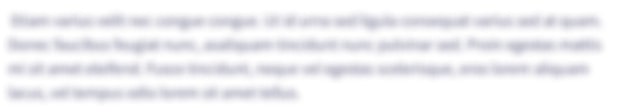
Students have asked these similar questions
Make a copy of the web design or replicate it (see attached picture) using HTML TAGS ONLY. (DO NOT INCLUDE OTHERS LIKE CSS, ONLY HTML) Print your written code with screenshot of your program opened in a web browser.
*it doesn't have to be exact with the attached picture if html can't do it, html is enough*
This is a pyhton , Coding the screenshot better explains
Adobe Express Webpage is a great tool for creating professional-looking webpages in an easy and intuitive way. With its simple drag-and-drop interface, users can quickly build a website or webpage without any coding knowledge. Many users find the tool helpful for creating attractive, responsive webpages as well as designing logos, graphics, and other visuals. It’s a great choice for creating a website or webpage for a business, and can also be used for personal projects such as creating an online portfolio, sending invitations, or advertising services. The possibilities are endless with Adobe Express Webpage, and it’s the perfect choice for anyone looking to take their online presence to the next level.
Chapter 14 Solutions
Web Development and Design Foundations with HTML5 (8th Edition)
Ch. 14.4 - Prob. 1CPCh. 14.4 - Prob. 2CPCh. 14.4 - Prob. 3CPCh. 14.6 - Prob. 1CPCh. 14.6 - Prob. 2CPCh. 14.6 - Prob. 3CPCh. 14.8 - Describe a method that can be used to gather a...Ch. 14.8 - Prob. 2CPCh. 14.8 - Prob. 3CPCh. 14.9 - Prob. 1CP
Ch. 14.9 - Prob. 2CPCh. 14.9 - Prob. 3CPCh. 14.18 - Prob. 1CPCh. 14.18 - Prob. 2CPCh. 14.18 - Prob. 3CPCh. 14 - Prob. 1MCCh. 14 - Prob. 2MCCh. 14 - Prob. 3MCCh. 14 - Prob. 4MCCh. 14 - Prob. 5MCCh. 14 - Prob. 6MCCh. 14 - Prob. 7MCCh. 14 - Prob. 8MCCh. 14 - Prob. 9MCCh. 14 - Prob. 10MCCh. 14 - Prob. 11MCCh. 14 - Prob. 12FIBCh. 14 - Prob. 13FIBCh. 14 - The ________ object is assumed to exist and it is...Ch. 14 - Prob. 15FIBCh. 14 - A form control button can be used with a(n)...Ch. 14 - Prob. 17FIBCh. 14 - Prob. 18FIBCh. 14 - Prob. 19SACh. 14 - Prob. 20SACh. 14 - Prob. 1AYKCh. 14 - Prob. 2AYKCh. 14 - Prob. 3AYKCh. 14 - Prob. 1HOECh. 14 - Prob. 2HOECh. 14 - Prob. 3HOECh. 14 - Prob. 4HOECh. 14 - Prob. 5HOECh. 14 - Prob. 6HOECh. 14 - Prob. 7HOECh. 14 - Prob. 8HOECh. 14 - Prob. 1WRCh. 14 - Prob. 2WRCh. 14 - Prob. 3WR
Knowledge Booster
Learn more about
Need a deep-dive on the concept behind this application? Look no further. Learn more about this topic, computer-science and related others by exploring similar questions and additional content below.Similar questions
- Images are important to web design. Do you know of some pages with too few, too many, and just the right amount of images?arrow_forwardDO NOT COPY FROM OTHER WEBSITES... Code with comments and output screenshot is must for an Upvote. Thank youarrow_forwardSubmit the written code along the screenshot opened in a browser you used. Be as creative as you can be.arrow_forward
- Create a PowerPoint presentation of two or three slides that illustrates a problem, then create an additional slide or two that illustrates a solution to the problem. Your powerpoint slides may contain text as well as pictures. Be creative in your answer. You may wish to illustrate a parking problem, a problem where a signal is needed at an intersection, or an area in a building that has insufficient lighting, etc.arrow_forwardNow that you know how to use Kibana, you can practice creating some additional visualizations. Challenge one Create a line visualization that shows the number of page views for the webpages. Challenge twoarrow_forwardWrite your name and university ID then rotate it, take a screen shot insert that same in web page using HTML program. Write a javascript program to insert a video or audio. Animate any one polygon shape as it is bouncing in the screen.arrow_forward
- In a presentation, what are some of the benefits of using animations?arrow_forwardWhat's New Activity 1: Different ways to manipulate images Image manipulation is an art that involves enhancing or modifying an image using different methods and techniques to achieve desired result. By using image manipulation on your photos, you can remove blemishes on your face, change backgrounds, smooth out rugged areas, and so on and so forth. Different ways to manipulate images 1. Resizing 5. 2. 6. 3. 4. 8. 7.arrow_forwardWhat are the advantages of implementing your application using a Java layout manager? When setting up the panel's layout manager, there are several options. Could you provide an example of how you may go about implementing this?arrow_forward
- SECTION A Place your interfaces here. SECTION B Place your source code here. SECTION C Place the link of your video here and the URL of your online website here. You may use a YouTube platform for this purpose.arrow_forwardHow did you read more information about a display and view the images up close? A. the blue arrows B. the floor maps C. the plus and minus icons D. the eye iconarrow_forwardBriefly explain the difference between the HTML GUIs and the JavaFX GUI classes.arrow_forward
arrow_back_ios
SEE MORE QUESTIONS
arrow_forward_ios
Recommended textbooks for you
- Np Ms Office 365/Excel 2016 I NtermedComputer ScienceISBN:9781337508841Author:CareyPublisher:Cengage

Np Ms Office 365/Excel 2016 I Ntermed
Computer Science
ISBN:9781337508841
Author:Carey
Publisher:Cengage