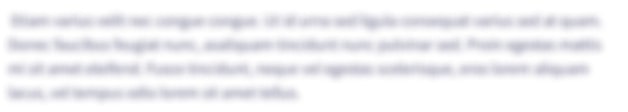I am facing some issues while trying to position an image using CSS. In the first section (TITLE), I made a row with 2 elements, an text (meet new and ...) with 2 buttons, and an image. The position of the image is absolute, because I would like it to be superposed by the second section (see image). The problem is that if the position is absolute, I cannot manage to change the bottom, top and etc, because everytime I try to, even if I specify only 1px ou 1%, the image moves a lot. If I change the position to relative I can't manage to superpose the image with the second section. My question is : How do I manage to change the position of the image and still suporpose it with the second section page? Watch the video : https://youtu.be/HT8jEux_av0 link to the css file : https://pastebin.com/JQhUXrsg link to the html file : https://pastebin.com/wRJU3ESV the class of the image is title-image and the html section is : title
I am facing some issues while trying to position an image using CSS. In the first section (TITLE), I made a row with 2 elements, an text (meet new and ...) with 2 buttons, and an image. The position of the image is absolute, because I would like it to be superposed by the second section (see image). The problem is that if the position is absolute, I cannot manage to change the bottom, top and etc, because everytime I try to, even if I specify only 1px ou 1%, the image moves a lot. If I change the position to relative I can't manage to superpose the image with the second section.
My question is : How do I manage to change the position of the image and still suporpose it with the second section page?
Watch the video : https://youtu.be/HT8jEux_av0
link to the css file : https://pastebin.com/JQhUXrsg
link to the html file : https://pastebin.com/wRJU3ESV
the class of the image is title-image
and the html section is : title
Trending now
This is a popular solution!
Step by step
Solved in 4 steps with 1 images