Create a tibble conttaiiscount_customer=1ning driver names of instance where free_wine=1,discount_customer=1 and the order contained more than 4 pizzas.(There can be repeated names). Assign the tibble to Q1 Create a Variable named ratio that is the ratio of bill to pizza , called ratio.What is the mean of that value (call the value mean_ratio) ?Assign this to Q2 For each day of the week , what is the variance in pizzas? Assign this to Q3
Create a tibble conttaiiscount_customer=1ning driver names of instance where free_wine=1,discount_customer=1 and the order contained more than 4 pizzas.(There can be repeated names). Assign the tibble to Q1 Create a Variable named ratio that is the ratio of bill to pizza , called ratio.What is the mean of that value (call the value mean_ratio) ?Assign this to Q2 For each day of the week , what is the variance in pizzas? Assign this to Q3
Programming with Microsoft Visual Basic 2017
8th Edition
ISBN:9781337102124
Author:Diane Zak
Publisher:Diane Zak
Chapter10: Classes And Objects
Section: Chapter Questions
Problem 2E: Open the Palace Solution.sln file contained in the VB2017\Chap10\Palace Solution folder.
Use Windows...
Related questions
Question
- Create a tibble conttaiiscount_customer=1ning driver names of instance where free_wine=1,discount_customer=1 and the order contained more than 4 pizzas.(There can be repeated names). Assign the tibble to Q1
- Create a Variable named ratio that is the ratio of bill to pizza , called ratio.What is the mean of that value (call the value mean_ratio) ?Assign this to Q2
- For each day of the week , what is the variance in pizzas? Assign this to Q3

Transcribed Image Text:For this assignment, name your R file pizza.R
• For all questions you should load tidyverse. You should not need to use any other
libraries.
o If the tidyverse package is not installed, you'll need to do a one-time installation
from the Console Window in RStudio like this:
install.packages ("tidyverse")
You cannot attempt to install packages in code that you submit to
Code Grade.
Load tidyverse with:
suppressPackageStartupMessages(library(tidyverse))
. Download the pizza.csv file from Brightspace and place it in the same folder/directory as
your script file. Then in RStudio, set your Working Directory to your Source File location:
•
Session Build Debug Profile Tools Help
New Session
Interrupt R
Terminate R...
Restart R
Set Working Directory
Load Workspace...
Save Workspace As...
Clear Workspace...
Quit Session...
Ctrl+Shift+F10
Ctrl+Q
Load the pizza.csv file like this:
pizza <- read_csv('pizza.csv')
Addins
To Source File Location
To Files Pane Location
Choose Directory...
Ctrl+Shift+H
•
Continue to use %>% for the pipe. CodeGrade does not support the new pipe.
• Round all float/dbl values to two decimal places.
o If your rounding does not work the way you expect, convert the tibble to a
dataframe by using as.data.frame()
• All statistics should be run with variables in the order I state
o E.g., "Run a regression predicting mileage from mpg, make, and type" would be:
lm (mileage ~ mpg + make + type...)
• In each of these you must use at least two dplyr functions. You may use Google to look
up how to do certain aspects.
Expert Solution
This question has been solved!
Explore an expertly crafted, step-by-step solution for a thorough understanding of key concepts.
This is a popular solution!
Trending now
This is a popular solution!
Step by step
Solved in 3 steps with 2 images
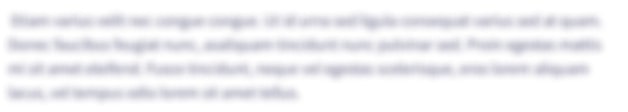
Knowledge Booster
Learn more about
Need a deep-dive on the concept behind this application? Look no further. Learn more about this topic, computer-science and related others by exploring similar questions and additional content below.Recommended textbooks for you

Programming with Microsoft Visual Basic 2017
Computer Science
ISBN:
9781337102124
Author:
Diane Zak
Publisher:
Cengage Learning

Programming with Microsoft Visual Basic 2017
Computer Science
ISBN:
9781337102124
Author:
Diane Zak
Publisher:
Cengage Learning