Create a formula that provides the start date of a project as follows: In cell H4, begin to enter a formula using the INDEX Use the Lookup table (range A2:E23) as the array. For the row_num argument, use the MATCH Use the Project ID (cell H2) as the lookup_value for the MATCH function. Use the ID column (range A2:A23) as the lookup_array for the MATCH function. Specify an exact match (0) for the MATCH function. Use the Start Date column (column 4) as the column_num for the INDEX function.
Create a formula that provides the start date of a project as follows: In cell H4, begin to enter a formula using the INDEX Use the Lookup table (range A2:E23) as the array. For the row_num argument, use the MATCH Use the Project ID (cell H2) as the lookup_value for the MATCH function. Use the ID column (range A2:A23) as the lookup_array for the MATCH function. Specify an exact match (0) for the MATCH function. Use the Start Date column (column 4) as the column_num for the INDEX function.
COMPREHENSIVE MICROSOFT OFFICE 365 EXCE
1st Edition
ISBN:9780357392676
Author:FREUND, Steven
Publisher:FREUND, Steven
Chapter5: Working With Multiple Worksheets And Workbooks
Section: Chapter Questions
Problem 4AYK
Related questions
Question
- Create a formula that provides the start date of a project as follows:
- In cell H4, begin to enter a formula using the INDEX
- Use the Lookup table (range A2:E23) as the array.
- For the row_num argument, use the MATCH
- Use the Project ID (cell H2) as the lookup_value for the MATCH function.
- Use the ID column (range A2:A23) as the lookup_array for the MATCH function.
- Specify an exact match (0) for the MATCH function.
- Use the Start Date column (column 4) as the column_num for the INDEX function.
Expert Solution
This question has been solved!
Explore an expertly crafted, step-by-step solution for a thorough understanding of key concepts.
This is a popular solution!
Trending now
This is a popular solution!
Step by step
Solved in 2 steps with 3 images
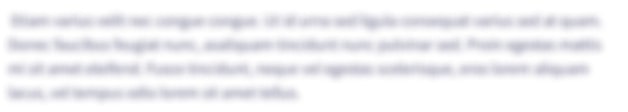
Recommended textbooks for you

COMPREHENSIVE MICROSOFT OFFICE 365 EXCE
Computer Science
ISBN:
9780357392676
Author:
FREUND, Steven
Publisher:
CENGAGE L

Np Ms Office 365/Excel 2016 I Ntermed
Computer Science
ISBN:
9781337508841
Author:
Carey
Publisher:
Cengage

COMPREHENSIVE MICROSOFT OFFICE 365 EXCE
Computer Science
ISBN:
9780357392676
Author:
FREUND, Steven
Publisher:
CENGAGE L

Np Ms Office 365/Excel 2016 I Ntermed
Computer Science
ISBN:
9781337508841
Author:
Carey
Publisher:
Cengage