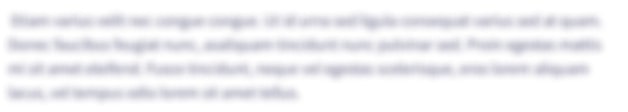1. Create the following spreadsheet in Microsoft Excel Monthly Sales Report Location Product Product 2 Product 3 Product 4 Totals by Location Ottawa Toronto Vancouver Total Sales % Of Sales 21930 14812 2851 15992 11193 1599 16930 11005 2878 4267 3198 3047 2. Apply any font colour, font size, fill colours to the data to make it look professional. 3. Calculate the totals for each city and each product respectively. 4. Calculate the percentage of sales.
1. Create the following spreadsheet in Microsoft Excel Monthly Sales Report Location Product Product 2 Product 3 Product 4 Totals by Location Ottawa Toronto Vancouver Total Sales % Of Sales 21930 14812 2851 15992 11193 1599 16930 11005 2878 4267 3198 3047 2. Apply any font colour, font size, fill colours to the data to make it look professional. 3. Calculate the totals for each city and each product respectively. 4. Calculate the percentage of sales.
Related questions
Question
Help start

Transcribed Image Text:1. Create the following spreadsheet in Microsoft Excel
Monthly Sales Report
Location Product 1 Product 2 Product 3 Product 4 Totals by Location
Ottawa
Toronto
Vancouver
Total Sales
% Of Sales
21930 14812 2851 4267
15992 11193
3198
1599
16930 11005 2878
3047
2. Apply any font colour, font size, fill colours to the
data to make it look professional.
3. Calculate the totals for each city and each product
respectively.
4. Calculate the percentage of sales.
Expert Solution
This question has been solved!
Explore an expertly crafted, step-by-step solution for a thorough understanding of key concepts.
This is a popular solution!
Trending now
This is a popular solution!
Step by step
Solved in 3 steps with 1 images