1) Add new user info. 2) Print complete report. 3) Print conditional report. 4) Sort the data by Name. 5) Sort the data by Salary. 6) Search for Name. 7) Save (saving info into a binary file) 8) Load (Loading info from a binary file) 9) Quit (Option 2) If the user Selects option 2) Print complete report the following output should appear. This is an example report assuming three users were input. Name Phone Number Salary Larry Atwood 701-555-1234 25000.00 Terry Frank 701-555-5555 65000.95 Chris Olien 605-555-4444 55500.00 (Option 3) If the user Selects option 3) Print conditional report the following question should be asked, followed by the report. This report assumes the same three user from above. Print user with a salary greater than -> 50000 Name Phone Number Salary Terry Frank 701-555-5555 65000.95 Chris Olien 605-555-4444 55500.00 (Option 4) Should sort the data by name. For this option use the bubble sort. After sorting, if the user selects print a complete report, it should print the data in-order by name. (Option 5) Should sort the data by salary. For this option use the selection sort. After sorting, if the users selects print a complete report, it should print the data in-order by salary. (Option 6) Should allow the user to input name to search for. If the name is found it should print all data for that person. If the name is not found the program should report that the name is not found. (Option 7) This Option should save the data into a binary file. The save option should ask the user for a file name. (Option 8) This Option should load the data from a binary file. The load option should ask the user for a file name. If the file name does not exist the program should ask the user if they wish to enter it again.
1) Add new user info. 2) Print complete report. 3) Print conditional report. 4) Sort the data by Name. 5) Sort the data by Salary. 6) Search for Name. 7) Save (saving info into a binary file) 8) Load (Loading info from a binary file) 9) Quit (Option 2) If the user Selects option 2) Print complete report the following output should appear. This is an example report assuming three users were input. Name Phone Number Salary Larry Atwood 701-555-1234 25000.00 Terry Frank 701-555-5555 65000.95 Chris Olien 605-555-4444 55500.00 (Option 3) If the user Selects option 3) Print conditional report the following question should be asked, followed by the report. This report assumes the same three user from above. Print user with a salary greater than -> 50000 Name Phone Number Salary Terry Frank 701-555-5555 65000.95 Chris Olien 605-555-4444 55500.00 (Option 4) Should sort the data by name. For this option use the bubble sort. After sorting, if the user selects print a complete report, it should print the data in-order by name. (Option 5) Should sort the data by salary. For this option use the selection sort. After sorting, if the users selects print a complete report, it should print the data in-order by salary. (Option 6) Should allow the user to input name to search for. If the name is found it should print all data for that person. If the name is not found the program should report that the name is not found. (Option 7) This Option should save the data into a binary file. The save option should ask the user for a file name. (Option 8) This Option should load the data from a binary file. The load option should ask the user for a file name. If the file name does not exist the program should ask the user if they wish to enter it again.
C++ for Engineers and Scientists
4th Edition
ISBN:9781133187844
Author:Bronson, Gary J.
Publisher:Bronson, Gary J.
Chapter8: I/o Streams And Data Files
Section8.4: File Streams As Function Arguments
Problem 4E
Related questions
Question
1) Add new user info.
2) Print complete report.
3) Print conditional report.
4) Sort the data by Name.
5) Sort the data by Salary.
6) Search for Name.
7) Save (saving info into a binary file)
8) Load (Loading info from a binary file)
9) Quit
(Option 2)
If the user Selects option 2) Print complete report the following output should appear. This is an example report assuming three users were input.
Name Phone Number Salary
Larry Atwood 701-555-1234 25000.00
Terry Frank 701-555-5555 65000.95
Chris Olien 605-555-4444 55500.00
Terry Frank 701-555-5555 65000.95
Chris Olien 605-555-4444 55500.00
(Option 3)
If the user Selects option 3) Print conditional report the following question should be asked, followed by the report. This report assumes the same three user from above.
Print user with a salary greater than -> 50000
Name Phone Number Salary
Terry Frank 701-555-5555 65000.95
Chris Olien 605-555-4444 55500.00
Chris Olien 605-555-4444 55500.00
(Option 4)
Should sort the data by name. For this option use the bubble sort. After sorting, if the user selects print a complete report, it should print the data in-order by name.
(Option 5)
Should sort the data by salary. For this option use the selection sort. After sorting, if the users selects print a complete report, it should print the data in-order by salary.
(Option 6)
Should allow the user to input name to search for. If the name is found it should print all data for that person. If the name is not found the program should report that the name is not found.
(Option 7)
This Option should save the data into a binary file. The save option should ask the user for a file name.
(Option 8)
This Option should load the data from a binary file. The load option should ask the user for a file name.
If the file name does not exist the program should ask the user if they wish to enter it again.
If the file name does not exist the program should ask the user if they wish to enter it again.
Expert Solution
This question has been solved!
Explore an expertly crafted, step-by-step solution for a thorough understanding of key concepts.
This is a popular solution!
Trending now
This is a popular solution!
Step by step
Solved in 3 steps with 2 images
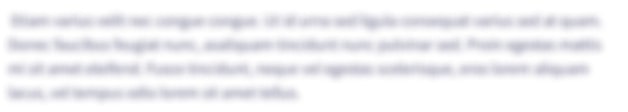
Knowledge Booster
Learn more about
Need a deep-dive on the concept behind this application? Look no further. Learn more about this topic, computer-science and related others by exploring similar questions and additional content below.Recommended textbooks for you

C++ for Engineers and Scientists
Computer Science
ISBN:
9781133187844
Author:
Bronson, Gary J.
Publisher:
Course Technology Ptr

Programming Logic & Design Comprehensive
Computer Science
ISBN:
9781337669405
Author:
FARRELL
Publisher:
Cengage

Programming with Microsoft Visual Basic 2017
Computer Science
ISBN:
9781337102124
Author:
Diane Zak
Publisher:
Cengage Learning

C++ for Engineers and Scientists
Computer Science
ISBN:
9781133187844
Author:
Bronson, Gary J.
Publisher:
Course Technology Ptr

Programming Logic & Design Comprehensive
Computer Science
ISBN:
9781337669405
Author:
FARRELL
Publisher:
Cengage

Programming with Microsoft Visual Basic 2017
Computer Science
ISBN:
9781337102124
Author:
Diane Zak
Publisher:
Cengage Learning