Figure 1(e) shows a network of two VLANs that are connected to a router. Both VLANS use the last usable IP address as the gateway addresses. Figure 1(f) show the InterVLAN routing configuration in the Router0. Assume all other configurations are configured correctly. VLAN 2 VLAN 3 192.168.2.3 192.168.1.1 All masks are /24 Samp PC-PT PC-PT PC1 PC3 Fa0/4 Fa0/1 Fa0/24 trunk Fa0/0 Fa0/22950-24T Switch0 VLAN 2 192.168.1.2 Fa0/3 VLAN 3 192.168.2.4 wwwww PC-PT PC2 PC-PT PC4 PC-PT PCO 2811 RouterO Figure 1(e) Continued) ! interface FastEthernet0/0 no ip address duplex auto speed auto shutdown ! interface FastEthernet0/0.1 encapsulation dot1Q 1 ip address 192.168.1.255 255.255.255.0 ! interface FastEthernet0/0.2 encapsulation dot1Q 2 ip address 192.168.2.255 255.255.255.0 interface FastEthernet0/1 no ip address duplex auto speed auto shutdown ! Figure 1(f) (i) Explain why the network administrator found that he cannot ping PC2 from PC1. (ii) Rectify the errors.
Figure 1(e) shows a network of two VLANs that are connected to a router. Both VLANS use the last usable IP address as the gateway addresses. Figure 1(f) show the InterVLAN routing configuration in the Router0. Assume all other configurations are configured correctly. VLAN 2 VLAN 3 192.168.2.3 192.168.1.1 All masks are /24 Samp PC-PT PC-PT PC1 PC3 Fa0/4 Fa0/1 Fa0/24 trunk Fa0/0 Fa0/22950-24T Switch0 VLAN 2 192.168.1.2 Fa0/3 VLAN 3 192.168.2.4 wwwww PC-PT PC2 PC-PT PC4 PC-PT PCO 2811 RouterO Figure 1(e) Continued) ! interface FastEthernet0/0 no ip address duplex auto speed auto shutdown ! interface FastEthernet0/0.1 encapsulation dot1Q 1 ip address 192.168.1.255 255.255.255.0 ! interface FastEthernet0/0.2 encapsulation dot1Q 2 ip address 192.168.2.255 255.255.255.0 interface FastEthernet0/1 no ip address duplex auto speed auto shutdown ! Figure 1(f) (i) Explain why the network administrator found that he cannot ping PC2 from PC1. (ii) Rectify the errors.
Operations Research : Applications and Algorithms
4th Edition
ISBN:9780534380588
Author:Wayne L. Winston
Publisher:Wayne L. Winston
Chapter20: Queuing Theory
Section20.10: Exponential Queues In Series And Open Queuing Networks
Problem 8P
Related questions
Question
please answer within 30 minutes.

Transcribed Image Text:(c)
Figure 1(e) shows a network of two VLANs that are connected to a router. Both
VLANs use the last usable IP address as the gateway addresses. Figure 1(f)
show the InterVLAN routing configuration in the Router0. Assume all other
configurations are configured correctly.
VLAN 2
VLAN 3
192.168.2.3
192.168.1.1
weeker
All masks are /24
PC-PT
WAS
SOU
PC-PT
PC3
PC1
Fa0/4
Fa0/1
Fa0/24 trunk
Fa0/22950-24TT
Switcho
VLAN 2
192.168.1.2
Fa0/3
ANG &
PC-PT
PC2
d
PC-PT
PCO
Q1(c). (Continued)
VLAN 3
192.168.2.4
POMO
PC-PT
PC4
(i)
(ii)
Fa0/0
Figure 1(e)
interface FastEthernet0/0
no ip address
duplex auto
speed auto
shutdown
!
interface FastEthernet0/0.1
encapsulation dot1Q 1
ip address 192.168.1.255 255.255.255.0
interface FastEthernet0/0.2
encapsulation dot1Q 2
ip address 192.168.2.255 255.255.255.0
!
interface FastEthernet0/1
no ip address.
duplex auto
speed auto
shutdown
Figure 1(f)
Explain why the network administrator found that he cannot ping PC2
from PC1.
Rectify the errors.
2811
RouterO

Transcribed Image Text:(c)
Figure 1(e) shows a network of two VLANs that are connected to a router. Both
VLANS use the last usable IP address as the gateway addresses. Figure 1(f)
show the InterVLAN routing configuration in the Router0. Assume all other
configurations are configured correctly.
VLAN 2
VLAN 3
192.168.2.3
192.168.1.1
All masks are /24
PC-PT
PC-PT
PC1
PC3
Fa0/4
Fa0/1
Fa0/24 trunk
Fa0/22950-2-TT
Switch0
VLAN 2
192.168.1.2
Fa0/3
PC-PT
PC2
PC-PT
PCO
Figure 1(e)
VLAN 3
192.168.2.4
PC-PT
PC4
Fa0/0
2811
Router0
Expert Solution
This question has been solved!
Explore an expertly crafted, step-by-step solution for a thorough understanding of key concepts.
Step by step
Solved in 2 steps
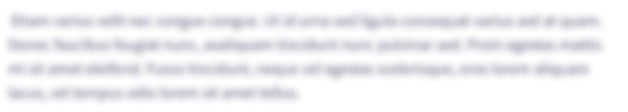
Knowledge Booster
Learn more about
Need a deep-dive on the concept behind this application? Look no further. Learn more about this topic, computer-science and related others by exploring similar questions and additional content below.Recommended textbooks for you

Operations Research : Applications and Algorithms
Computer Science
ISBN:
9780534380588
Author:
Wayne L. Winston
Publisher:
Brooks Cole

Comptia A+ Core 1 Exam: Guide To Computing Infras…
Computer Science
ISBN:
9780357108376
Author:
Jean Andrews, Joy Dark, Jill West
Publisher:
Cengage Learning

A+ Guide To It Technical Support
Computer Science
ISBN:
9780357108291
Author:
ANDREWS, Jean.
Publisher:
Cengage,

Operations Research : Applications and Algorithms
Computer Science
ISBN:
9780534380588
Author:
Wayne L. Winston
Publisher:
Brooks Cole

Comptia A+ Core 1 Exam: Guide To Computing Infras…
Computer Science
ISBN:
9780357108376
Author:
Jean Andrews, Joy Dark, Jill West
Publisher:
Cengage Learning

A+ Guide To It Technical Support
Computer Science
ISBN:
9780357108291
Author:
ANDREWS, Jean.
Publisher:
Cengage,

Principles of Information Security (MindTap Cours…
Computer Science
ISBN:
9781337102063
Author:
Michael E. Whitman, Herbert J. Mattord
Publisher:
Cengage Learning

Systems Architecture
Computer Science
ISBN:
9781305080195
Author:
Stephen D. Burd
Publisher:
Cengage Learning

A+ Guide to Hardware (Standalone Book) (MindTap C…
Computer Science
ISBN:
9781305266452
Author:
Jean Andrews
Publisher:
Cengage Learning